The smart bulb is connected to the Internet through WiFi wireless network. You can control the bulb from anywhere with a network connection through your smartphone, and check the on/off, color, scene and other status of the bulb. The bulb lamp has the functions of timing, delay, dimming, color temperature and so on.
The BR30 smart bulb supports voice speakers such as Amazon ECHO, Google Home, and IFTTT, and can control the on/off, color, and brightness of the bulb through language.
Steps
A. One-key configuration
1. Please connect the smart bulb to the power supply, turn on-off-on-off-on-off-on, the white light of the bulb will flash quickly (2 times per second).
2. Connect the mobile phone to wifi and confirm success.
3. Open the APP, click the add icon in the upper right corner of the device list, and select “Lighting” to enter the configuration device interface.
4. Click “Please confirm that the indicator light is flashing fast”, enter the password of the WIFI currently connected to the mobile phone, and click “Confirm”.
5. Wait for the configuration. After the configuration is successful, click “Finish” to jump to the lighting function interface.
B. AP configuration
AP configuration is an auxiliary configuration method. If one-key configuration fails, you can use AP configuration. Methods as below:
1. On-off-on-off-on-off-on, the white light of the bulb flashes slowly (on for 2 seconds and off for 2 seconds).
2. Open the APP, click the add icon in the upper right corner of the device list, select “Lighting” to enter the configuration device interface, click the
“Compatibility mode” to enter the AP configuration interface.
3. Click “Please confirm that the indicator light is flashing slowly”, enter the password of the WIFI currently connected to the mobile phone, and click “Confirm”.
4. Click “Connect” to jump to the WIFI list interface, select SmartLife-XXXX and click “Connect”.
5. Click the back button on the phone and wait for the configuration. After the configuration is successful, click “Finish” to jump to the lighting function interface.
|
Function |
illustrate |
|
Mobile phone remote control |
When both the mobile phone and the lamp are connected to the Internet, the switch, timing, delay, dimming, color temperature and other states of the smart bulb can be remotely controlled through the mobile APP in the network environment. |
|
Manual switch |
The on/off state can be cycled by clicking the switch button connected on the line. |
|
Timing function |
The mobile APP has a timing control switch function (can be set to repeat the week). |
|
Online upgrade |
When a new version of the APP comes out, it can be upgraded online in the APP to add more functions |
|
smart sharing |
can share good friends |
|
voice control |
Support third-party control such as Amazon Echo/Google Home/IFTTT |
|
smart scene |
The mobile app can set smart scenes or associate with other devices to control the bulb lights |
|
Product Size |
Shell diameter 95mm x shell height 131mm |
|
product weight |
153.6G/192.8G ( with packaging) |
|
Product packaging size |
96*96*135MM |
|
Product carton size |
497.5*497.5*425MM |
|
Product FCL Weight |
Gross weight: 15.71KG (75PCS per box, 1250G outer box) |
|
Compliance with certification standards |
FCC/CE/ROHS |
|
Parameter |
parameter |
|
Lamp model |
E26/E27 |
|
LED type |
RGB-3030/W-2835 |
|
color temperature |
2700-9000K+RGB 16 million (single warm white with RGB mixed cold light) |
|
light intensity |
850-900LM |
|
Color rendering index |
≥80 |
|
Product power |
9W (white light)+4W (color light) |
|
Power Factor |
>0.5 |
|
Input voltage |
AC100~240V |
|
input frequency |
50/60HZ |
|
WiFi standard |
802.11 b/g/n |
|
wifi frequency |
2.4G |




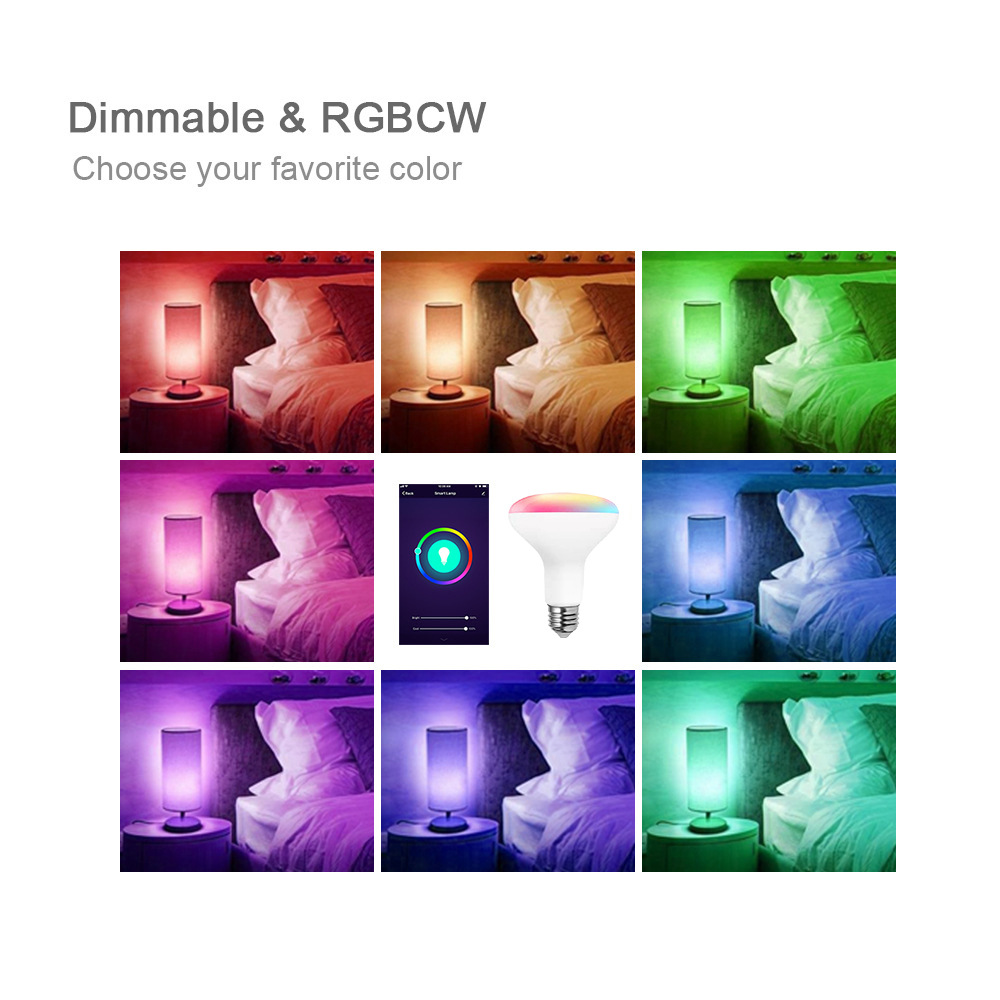





Reviews
There are no reviews yet.